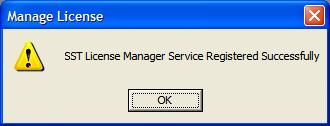Our Services
- Design and Engineering
- INFOplant™ System
- Engineering Management
- List of Projects
- Project Gallery
- Videos
Software Solutions
- CAEPIPE
- checkSTRESS
- dataTRANSLATORS
- HOTclash
- Pricing Request
- Download Free Evaluation
- Customer Support
Learn More
Company Information
SST License Manager Service Help
If you are getting an "Error, Server not Found. SSTLM service is not running in Server" message, take these steps outline below.
Sometimes, if this error pops up unexpectedly [i.e., SSTLM was working before but suddenly gives you this message], simply restarting the SSTLM service via Control Panel > Administrative Tools > Services will solve the problem
Registering the SSTLM Service
1. Click on the Start Menu and navigate to All Programs->SST License Manager->Manage License.
2. After opening the SST License Manager window, select Tools->Register SST License Manager.
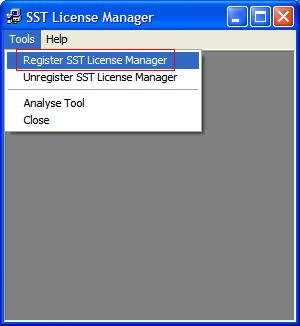
3. If there is no conflict, you should see the box below.