Our Services
- Design and Engineering
- INFOplant™ System
- Engineering Management
- List of Projects
- Project Gallery
- Videos
Software Solutions
- CAEPIPE
- checkSTRESS
- dataTRANSLATORS
- HOTclash
- Pricing Request
- Download Free Evaluation
- Customer Support
Learn More
Company Information
CAEPIPE Interactive Results Review
Interactive and organized output screens are among the helpful features unique to CAEPIPE.
No cumbersome check marks to select before viewing a flat Notepad-type non-interactive results file. One keypress takes you through the different available results. Interact with any screen to see other available results.
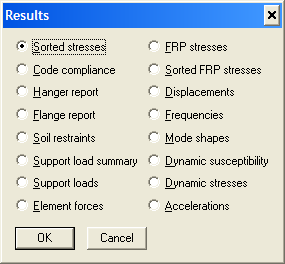
- Sorted Stresses
- Flange Report
- Support Loads
- Mode shapes
- API 610/617/NEMA SM-23 for Pumps/Compressors/Turbines
- Code Compliance
- Hanger Report
- Displacements (Deflected shape, see figure below) and more...
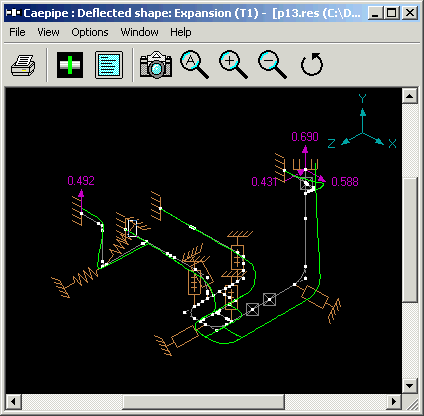
A deflected shape for the thermal expansion case
- Flexible joint displacements
- Response Spectrum Accelerations
- Center of gravity and weight of the piping system
- Mode shapes and animation
- Visual display of displacements for all load cases
- Visual display of stresses and their ratios
- Element forces/moments in local/global systems
- Frequencies, participation factors and effective modal masses
Reports (See a Sample Report)
- Descriptive input and output information can be printed to a file or a printer without having to exit the program
- Organized format and hence easily understandable
- Date and time of analysis on report
- Table of contents for easy lookup of reports
- Bill of materials
CAEPIPE reports are easy to read and well-organized! Many users just love the simple format of CAEPIPE reports.

